Trouble Shooting - MoTriggers
-
My Mac has gone out of control
If MoTriggers causes you to lose control of your Mac, force quit the app. the next time you launch the app, all Behaviors are supposed to be deactivated.
You can also deactivate all Behaviors with ⌘/ shortcut (by default) while the app is in the foreground.
-
MoTriggers doesn't work
If the Behaviors you created are not working, please check the following items.
-
Check if your mouse is supported
MoTriggers does not currently support touch devices (such as Magic Mouse, Magic Trackpad, etc.) and Drawing Tablets. This app does not react to events from those devices.
Therefore, they should be unaffected by MoTriggers and supposed to be available alongside MoTriggers-customized mice.
-
Check the driver settings
If you have a driver installed for your mouse, change the action of each button to the basic mouse button number.
Typical examples are software such as Logi Options, KensingtonWorks, SteelSeries GG.
MoTriggers will not recognize the event unless the driver is configured to send out the basic button number.
If the driver does not allow you to set the button number, you will need to remove that driver or use another generic driver.
-
Make sure the Behaviors is activated
If you don't turn on the switch at the top of the window, the Behaviors you created won't work.
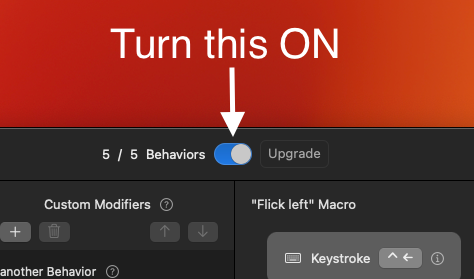
Also, when you quit the app, the event listener will stop, so just close the window after completing the settings and leave the app running.
-
If the problem persists, we would greatly appreciate it if you could give us as much detailed feedback as possible about the following items.
- The problem you are facing
- The mouse product you are trying to customize with MoTriggers
- The mouse driver you are using and its settings
- Your MoTriggers settings
- Usage environment (Mac model, OS Version, applications used at the same time, etc.)